What would happen if you lose your digital photos, music, emails, important documents, database files or favorite electronic books?
What would you do? Everyone knows that information is priceless and you can't afford to lose it.
Titan Backup is an easy-to-use solution, designed for secure backups of your important data. It can make automatic backups of your important files and documents, virtually on any type of storage media including CD/DVD-RW, removable devices, network drives and remote FTP servers.
A well designed user interface and a flexible scheduler makes it easy to organize the automatic backups. ZIP compression allows you to save the disk space. Using 256-bit AES strong encryption will ensure full security of your confidential data.
The main features of Titan Backup software: Easy to use wizard-driven interface and simple browsing between the Backup Tasks; Having many free plug-ins installed by default, Titan Backup software facilitates the backup of emails and rules for Microsoft Outlook, Outlook Express, Firefox, Opera, Thunderbird, Eudora, Windows settings, system registry and more... ; Predefined searching filters that allow you to backup certain file types from your computer; Non-proprietary archive format. Titan Backup uses standard Zip archives (ZIP64), including self-extracting archives - ZIP64 support: zipped backups can now be larger than 4 GB. Entire compression engine was re-written to support large archives; Version control, incremental and differential backups; 256-bit AES encryption; Before / After commands; Backup to virtually any storage device (including LAN, CD/DVD, removable devices, remote FTP servers, etc); Backup Windows Registry; Built-in easy-to-use task scheduler; Email notifications regarding the backup task; Detailed logs of all backup operations; Sync Tasks - allows you to synchronize folders from different medias( example:sync your USB stick with MP3 with your computer).
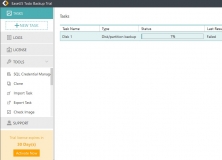
Save all your valuable data and create data images and virtual drives.
Comments (1)